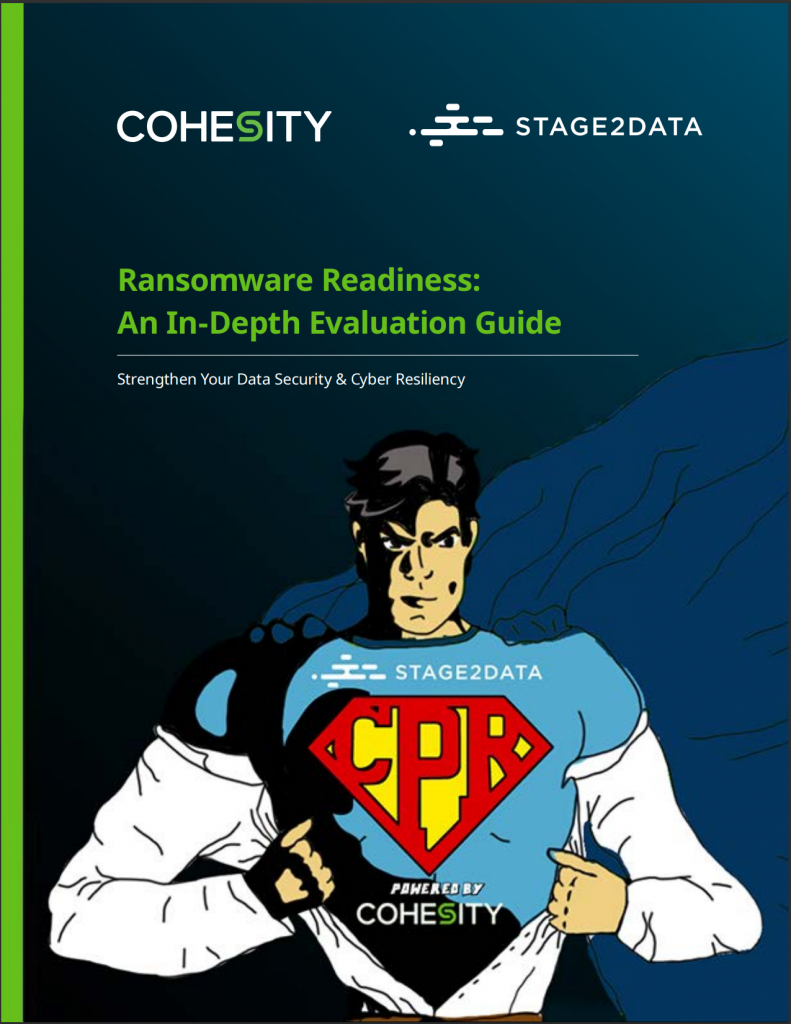The COVID-19 pandemic rapidly turned remote work from a novel concept to a necessity to ensure business continuity. Big business including tech companies such as Twitter, Google, Apple and Amazon either encourage or made it mandatory for employees to work from home. However, it’s not only tech companies that took the plunge, almost 46% of American businesses having implemented remote-work policies since February. So too did schools and universities when transitioning to online classes.
There are, however, factors to consider with your employees outside the office; specifically, IT security best practices to guarantee digital security while working remotely:
1. Avoid public Wi-Fi; if necessary, use personal hotspots or encrypt your web connnection
2. Use your corporate VPN, if available
3. Don’t keep work data on your personal computer
Remote work presents a unique challenge for IT security since remote work environments can usually not offer the same protection as the company office. At the office, most endpoints run from behind layers or preventative security measures such as firewalls, antivirus, etc. However, when office computers leave the office environment, it opens a host of security risks making security policies that contain clear IT best practices essential.
1. Avoid public Wi-Fi; if necessary, use personal hotspots or encrypt your web connection
Public Wi-Fi is a substantial security risk and should be avoided at all costs. When using public Wi-Fi not only do others have access too, but there is no firewall between you and them. A further risk is the fact that any interested observer can monitor your internet traffic. This is why it is important to encrypt your traffic. If you have to access the internet from a public location, use a personal hotspot from a dedicated device or your phone.
2. Use your corporate VPN, if available
A corporate virtual private network (VPN) encrypt web traffic, keep data safe and protect your privacy. Using a VPN with proper logging will also make it easier to spot a compromised account by looking at the VPN usage patterns.
3. Don’t keep work data on your personal computer
Take pre-emptive measures by, for example, using your work computer instead of your personal device to process data. Organizations will typically implement security requirements to ensure your work devices are safe from hacking, tampering or carelessness but also to ensure that security and compliance requirements are met.
It is estimated that since the COVID-19 pandemic started, hackers have bolstered their phishing and ransomware attacks five-fold. It is, therefore, more important than ever for every employee of an organization to uphold cybersecurity best practices.
Counter Ransomware
Attacks with Cohesity
If you found this post interesting, you might enjoy these too:
How business leaders can manage the security risk of working from home during COVID-19
COVID-19: How to work from home the right way
Cybercrime in the first quater of 2020 – it’s not a question of if, but when…